
“In an age where the average consumer manages nearly all aspects of life online, it’s a no-brainer that healthcare should be just as convenient, accessible, and safe as online banking.” — Jonathan Linkous, CEO of the American Telemedicine Association
Health care organizations are actively leveraging telemedicine as a natural solution to connecting with patients while addressing new social distancing realities. Honestly, I found it difficult at first to establish an effective rapport with patients using telehealth, especially for new patient consults. Many physicians report difficulty making the transition to virtual patient encounters.
The learning curve was more than I had expected, and my first few telehealth visits seemed disengaged and sterile. Not to mention having to deal with technical problems. In response, I looked for resources about making meaningful connections with patients, despite the loss of physical presence. I also looked at how to apply the basics of patient-centered communication to this new digital platform. As it turns out, you can learn techniques to become more comfortable and improve your ‘web-side manner.’
Setting the Stage for Telehealth
It helps to be familiar with the equipment and technology. Although I’m far from being an IT expert, I now have a better understanding of how the system works, including how to troubleshoot common problems. Doing a test run with your office staff before starting with a patient is a good idea for those of us entirely new to telehealth.
You may want to have someone available during the virtual visit who can provide (or obtain) additional tech support if needed. Having alternative options to reach the patient (e.g., phone, email, text) in case something goes down also proved essential.
It is also important to assess the patient’s familiarity with telehealth and provide orientation as needed before the virtual encounter. Explain why you are using telemedicine (e.g., to keep patients safe, provide better access, improve patient convenience, etc.).
Assure patients that the telehealth visit is secure and will not appear online.
You can consider giving patients a telehealth checklist to help them better understand the process, set expectations, and prepare appropriately on their end. Here are a few examples of items you can include on a patient telehealth checklist:
- Please test your equipment before the telehealth visit
- If you have technical difficulties, call the following number: (###)###-####
- Please have an alternate means of contact ready (e.g., email, phone)
- We recommend that you find a quiet place for the virtual visit
- Ensure adequate lighting to allow for clinical assessment
- Please have your medical information available
- We encourage you to bring a list of questions for the doctor
- Please have a pen to write down the treatment plan
- You may want to have someone with you to take notes
Your Video Presence
It’s remarkable how superior video is to telephone or text when connecting with people. While using video, having adequate front lighting makes it easier for the patient to see your face clearly but be careful to avoid glare. Adjust the camera so that you fill the screen and try not to have anything (e.g., desk, table) between you and the camera.
Remember that looking at the camera achieves “eye-contact” with the patient. The interaction will also be more natural if you use facial gestures and body language fitting for the conversation. Lean in and nod when appropriate. Picture-in-picture helps monitor how you are coming across but try not to fixate on yourself.
Choose a neutral background free of anything that may shift the patient’s attention away from you. Also, avoid busy patterned clothing or fidgety behavior that may distract the patient. You should dress professionally and consider wearing your name badge or another means of identification (e.g., a white coat with your name on it). In essence, you want to keep the same professional attire as you would in other clinical settings.
Telehealth Etiquette
Prepare by reviewing the patient’s chart in advance. Doing this will minimize the need to have to look up information during the encounter, which can break the perceived connection. Minimize background noise. Turn off other applications and notifications on your phone and computer. You want to give the patient your undivided attention.
Start by introducing yourself and acknowledging the patient and anyone else who may be with them. Confirm that the patient can see and hear you well. Empower them to speak up if something is not clear or needs repeating. I found it very helpful to have some small talk before launching into the crux of the clinical issue. Speak slowly, clearly and pause for potential lags in transmission.
Taking notes or looking up reports during a virtual visit may require additional explanation to keep the patient engaged. If necessary, consider using dual monitors to document or access the EHR while video conferencing. And try to address any technical issues that arise with composure, patience, and humor.
Remember the Fundamentals
“Communication is the number one factor influencing the patient experience, and one interaction can change the course of someone’s life.” — Anthony Orsini, D.O.
Telemedicine requires some new techniques; however, the main principles of patient-centered communication still apply.
Ask patients about their goals, preferences, and priorities at the start of the telemedicine visit. Doing so is a great way to build rapport and ensures that the virtual encounter focuses on the patient’s needs.
Practice active listening by summarizing what patients say and verbally reflecting on their statements. Ask questions to clarify points and try not to interrupt when they are speaking. Giving people space to be heard conveys respect and caring. Use open-ended language and invite questions. Allow the patient’s priorities to guide the discussion.
Employ shared decision-making and ask patients to repeat-back the plan to ensure they understand. Ask if there is anything else you can do for them at the end of the virtual visit. Provide follow-up contact information and thank them for their time.
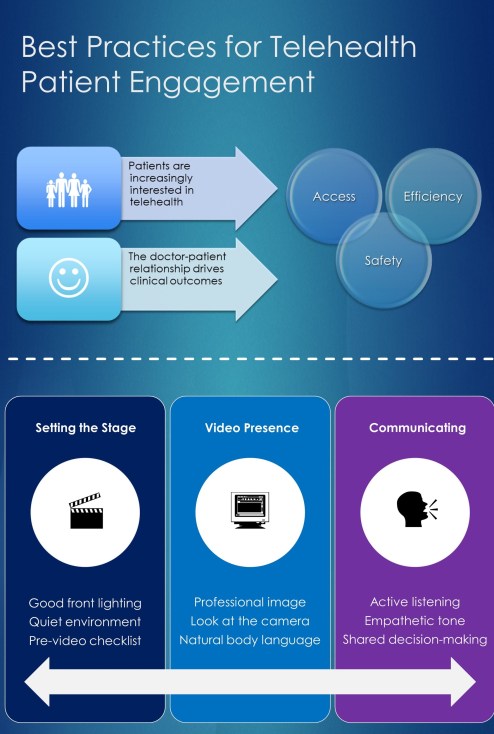
Final Thoughts
I’m glad to say that my experience with telehealth has improved. I am more comfortable with the platform and feel that I can establish a better rapport with my patients during virtual encounters. I also see the value in providing easier access and greater convenience to my patients. I would never have thought that telehealth could play such a prominent role in my practice.
Ultimately, patients need to be heard and understood, whether in-person or via video. Technology doesn’t need to undermine our ability to engage on a personal level. Instead, I’ve learned that it can be a tool to enhance our ability to connect with patients.


