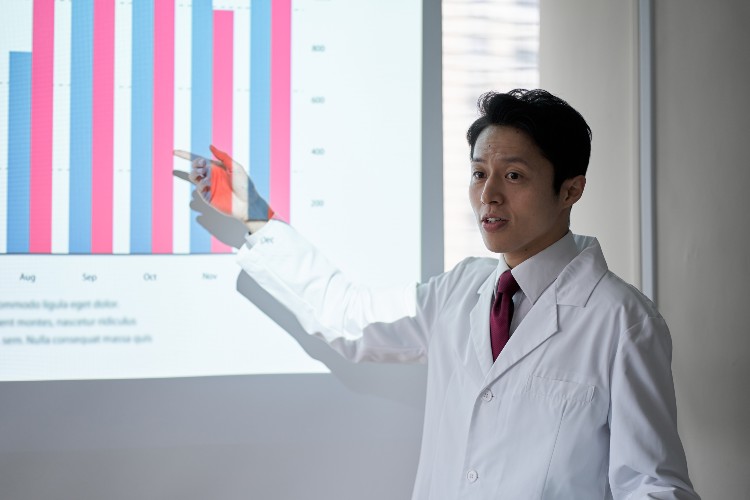
PowerPoint or a slide deck is an educational norm. Teachers can communicate quickly and educate large groups of people using a set structure. The format works particularly well when instructors need to show images or videos in medical school coursework. PowerPoint is frequently used to convey the mechanisms of disease and teach case studies. So why do many adult learners say they would rather learn via a "chalk talk" or by a faculty member drawing content on chalk or whiteboard?
In a presentation during the Harvard Medical School Training to Teach in Medicine workshop called "Power Up Your PowerPoint," Jason Freed, MD, a hematologist at Beth Israel Deaconess Medical Center, founder and director, Clinician Educator Track for Fellows, and assistant professor at Harvard Medical School, addresses the pros and cons of using PowerPoint—and how to make the most out of the tool if educators want to prevent their students from tuning out.
PowerPoint vs. Chalk Talk in Continuing Education
Even though a chalk talk might not feel as modern as a PowerPoint, Freed explains that there are unique benefits. These may come as a surprise to educators since PowerPoints are so ubiquitous. Chalk talks are more agile, slower-paced, reactive, and interactive in ways PowerPoints cannot be. "It could be that people are interested in what you're talking about, but they want to go on a tangent and talk about something related. If you don't have slides on those subjects, then you can't talk about them," Freed says.
Because an educator needs to write out the content and can stop or change focus at any moment based on what the learners need to know, a chalk talk is more responsive. "This fits with our understanding of adult learning theory: you need to tailor learning to what adults want to know and are motivated to learn," he explains. As a result, this type of teaching allows for more spontaneity.
In general, chalk talks can also be less overwhelming. Figuring out the important information and the correct communication order "is the important work of a teacher. If you were doing a chalk talk, you'd be thinking: 'What needs to go on the board? Is that detail important?' But with a PowerPoint, you think: 'I might as well just include all the details.'"
There are ways to integrate the literal aspects of chalk talks into PowerPoints, like writing out material via a tablet or even a projector but educators need the right technology to do so. And whiteboard simulating tools within a virtual environment struggle to re-create the experience of a live chalk talk because you cannot effectively gesture towards the board to direct attention to a particular area. However, even within the confines of PowerPoint, Freed explains, there are ways to take aspects of chalk talks and integrate them for a better educational experience.
The Types of Overloads to Avoid in PowerPoint Presentations
It can be a fine line between compellingly presenting complex information and overwhelming your learners' "cognitive load," or the amount of memory they can hold in their brain. When you exceed capacity, you lose your audience.
Citing research by Richard Mayer and Roxana Moreno to reduce cognitive load, Freed explains that there are two primary channels—visual and auditory—to present information. In the choice to show a picture, write text, or talk, you can only do two of those three elements. Showing a picture with text, for example, only works for self-directed learning. An educator should seek to either talk with text or a picture when they're working with students in real-time, in the same way, that they might draw or write on a board while speaking.
There are five types of overloads to avoid:
- Type One: When the essential processing in a visual channel exceeds cognitive capacity. This is also known as showing a visual that is so complex it overwhelms the learner's capacity to process it.
- Type Two: When the essential processing in both visual and auditory channels exceeds cognitive capacity. Such as presenting a busy and overwhelming slide and then proceeding to talk over it.
- Type Three: When essential processing plus extraneous exceeds cognitive capacity, such as adding unnecessary words or images to a slide that do not serve a purpose. It distracts the learner from the necessary content.
- Type Four: When essential processing plus incidental processing from confusing alignment exceeds cognitive capacity or presenting a chart that uses a lot of cognitive loads. Pie charts are most confusing because the learner spends cognitive effort trying to interpret the information as opposed to a line or bar graph.
- Type Five: When essential processing plus representational holding exceeds cognitive capacity, such as putting a ton of acronyms, abbreviations, and new terms in the same slide and then not explaining what they mean so that the learner understands.
Tricks to Make a PowerPoint More Visually and Aurally Interesting
With all of this in mind, Freed explained that there are several ways to optimize PowerPoint presentations by bringing in elements of chalk talks:
- Use All Your Pixels: Instead of using the 4x3 aspect ratios from older TVs and monitors, format your slides for the more common 16x9 aspect ratio of modern TVs and monitors. Go into settings and ensure these take up the whole screen for more visual space. Do this before you make the talk, so you do not accidentally stretch your slides' visual appearance after the fact.
- Pay Attention to Cognitive Load: Make sure you are mindful and avoid the five types of overloads. Remove extra details, including the logo of your institution and unnecessary headers. Do not have too many slides with pure text that you read exactly, but when this is the best way to convey the information, use sequential entries of text so the audience is not distracted by reading ahead. Use simple animations with highlighting, screenshots, and dimming to draw focus to the parts of the slide you're focusing on. Do not distract people if you can help it.
- Make Your Own Diagrams: Replicate the experience of a chalk talk by creating a simple, easy-to-read visual that conveys your point—just as if you were drawing on a board.
- Remember that PowerPoint tricks are not the same as effective use of PowerPoint: Excessively fancy animations may actually distract the audience. Instead, use advanced features to help you integrate interactive learning into your session. Changing up your style, asking the learners questions, and conducting a Think-Pair-Share exercise where students turn to a partner and discuss a problem, can all be tactics to break up the experience of only showing slides throughout a lesson.
If you are an educator, says Freed, good questions to ask yourself are: what would I do if I were doing a chalk talk? How can I engage the learners in the process and show them, piece by piece, the information that they need? Doing that can be incredibly empowering, says Freed.
"If you're a learner and you see that your faculty member can construct this on the board starting from nothing and build it from the ground up, the information seems so much more accessible—like they will be able to understand this someday, too."
Written by Katherine J. Igoe


